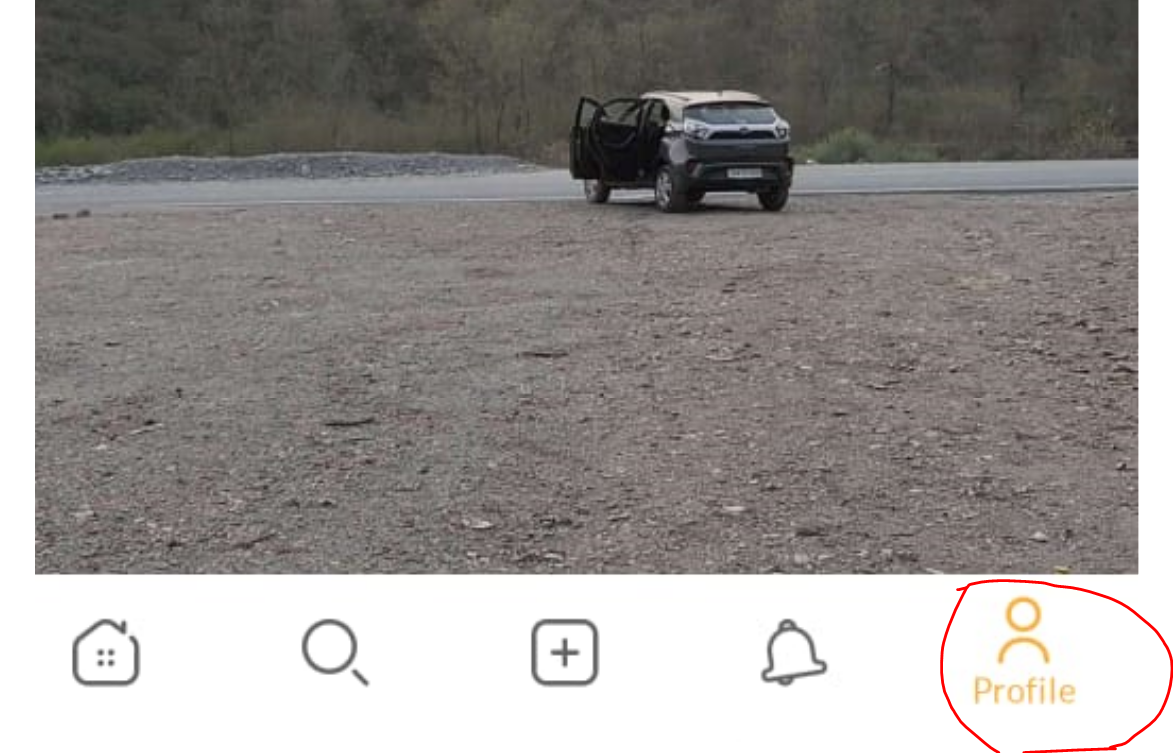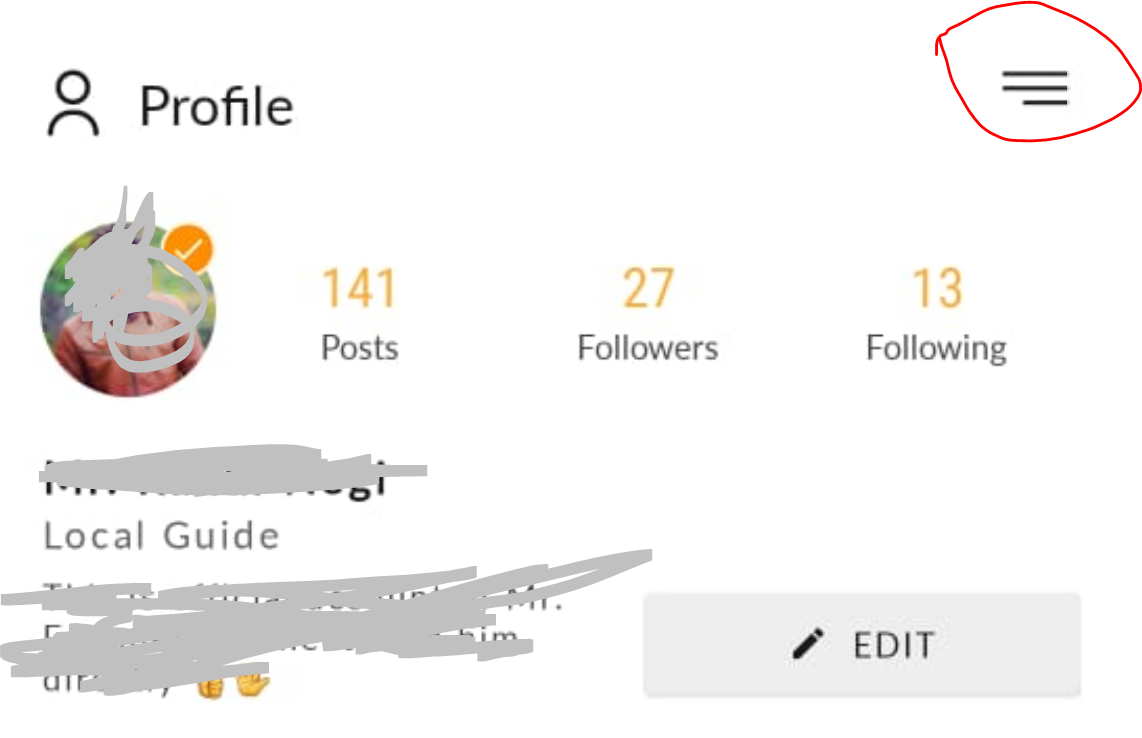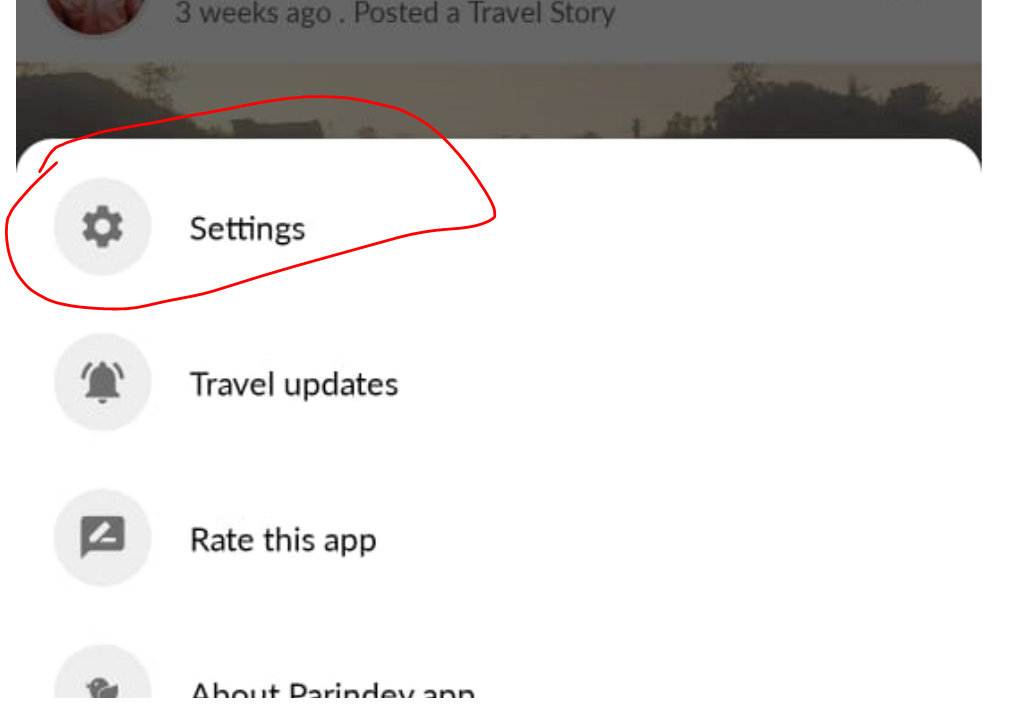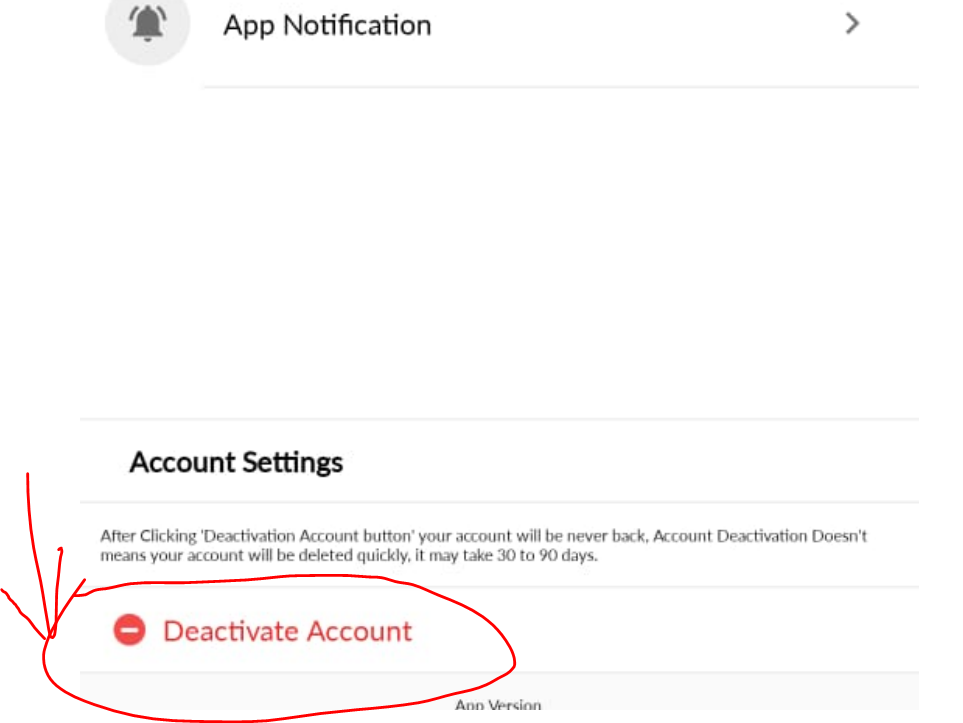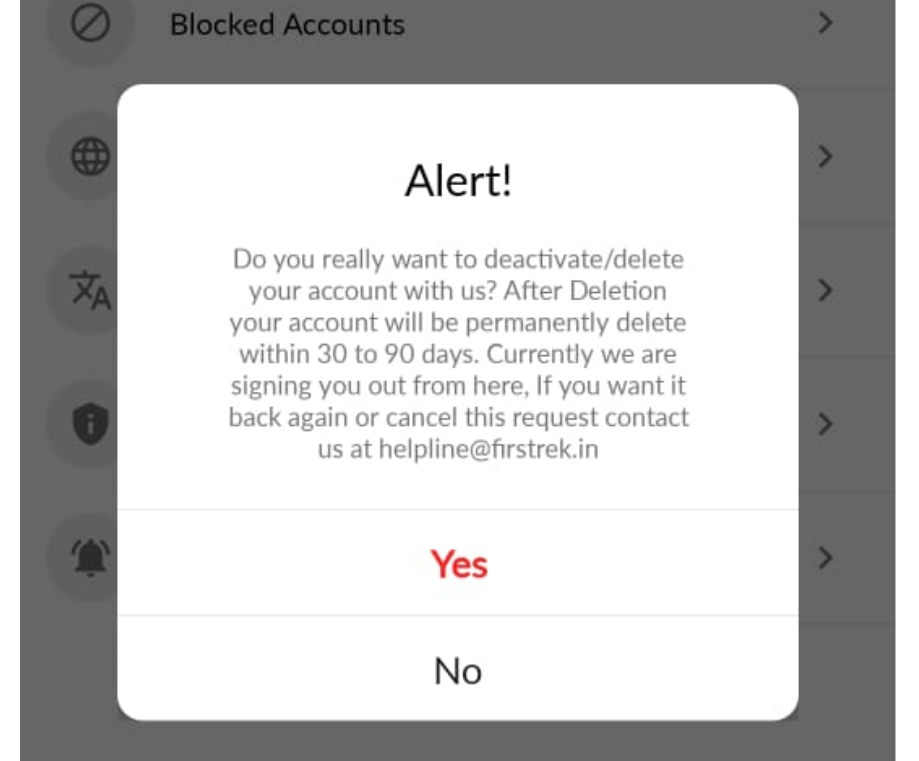Data & Account Deletion Policy
Last updated: FEB 29, 2024
This Policy describes how we/you can delete your account and data permanantly from our app, This includes which data can be saved for further law & cases regarding.
After Accepting data / account deletion request, we do analyze your last 90 days activity and delete your data between 30 to 90 days from deletion request, however we do deactivate your account and if you change your mind within 30 days of deletion request, you can reactivate it again.
All your data uploaded to pingnow.parindey.app will be delete within 90 days of account deactivation request.
Data & Account Deletion
How to Reqeust Account & Data Deletion
Step 1: Open Parindey App And Click to Profile navigation Tab below as mentioned in screen.
Step 2: After that click on 3 lines menu at right top.
Step 3: You will see a popup sceen where you have to clicks on settings.
Step 4: After Clicking on Setting at bottom (End of Screen) click to Deativate Account.
Step 5: You will see an alert with a message which will clearify that aftet this request your data will wipe withing 30 to 90 days, Click to yes to continue and wait for 30 to 90 days we will be deleting your data from our server, (Note : Why it takes long to delete "This is cause of it's a social community we have to analyze your activity and if everything will be fine we will be removing your account and data from our server.")
Your Social Login Data (Facebook / Gmail)
If you have opt for facebook login or gmail login we don't save your data into our server, our firebase authentication system may take it, and when you request for account deleting we do remove your session and data from our firebase authentication system.
Contact Us
If you have any questions about this Privacy Policy, You can contact us:
- By email: support@infotheme.net